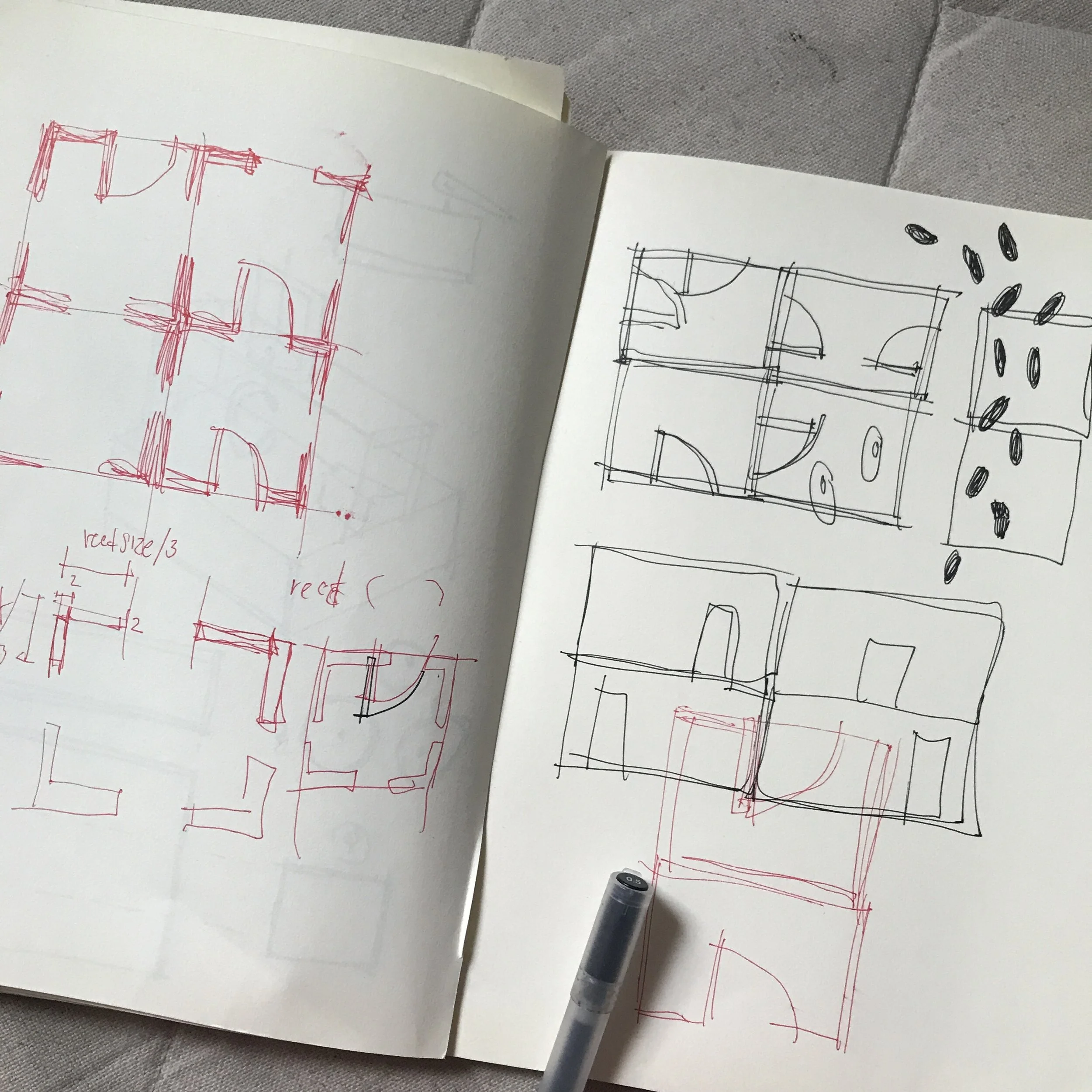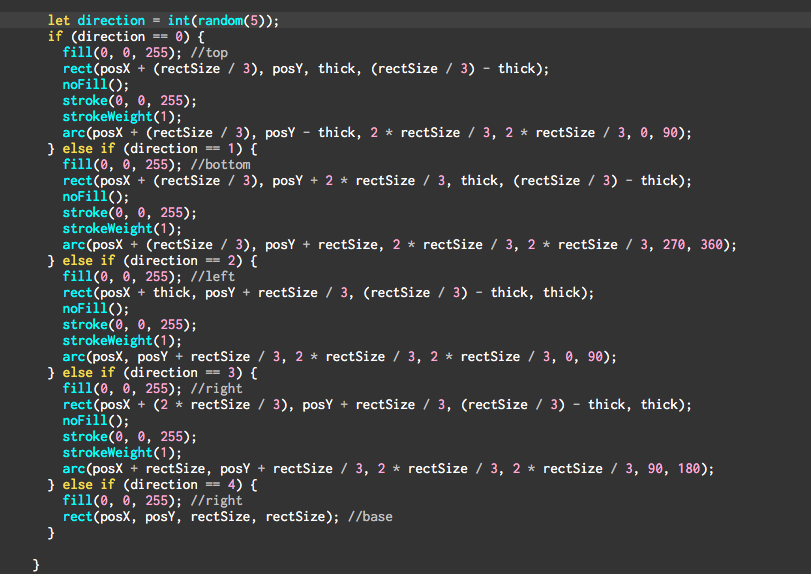ICM week6 : objects and Array
ICM week6 : objects and Array
I wanted to created the sketch that could tell the story. With Halloween approaching and was assigned to be the theme for our PCOM project, I also wanted to use the halloween theme for my midterm sketch either.
I got a background in architectural design so technical drawings is always a thing for me. I’m also still very in to how much interesting patterns we could creates from for loop and wanted to make a blueprint room pattern of my own. So I finally came up with the concept that I’ll do the blueprint plan with the ghostly footprints walking around.
To create the blueprint patterns I started to sketch the possibilities for the room, which I think it has to have 2 basic elements which are the wall structures and the doors to connect each rooms together in the same pattern.
First sketch for the blueprint pattern
I started drawing the wall structure by using for loop. But then when it came to sketch the doors it was very confusing to me - what is the best way to put the door into my sketch? should I put it into the object then use it with random and rotate? or should I put in to an array? or just use it with in the for loop with the if statements? - I ended up using the if statement with in the for loop but it feel like a hard coding for me since I felt that I had to type the same things over and over again.
After that I went on with the ghostly footprints by downloading image that I had already edited the color in photoshop into the sketch which I used the array to create the trace of the footprints.
At this point I notices another 2 problems. First is I don’t really like the blueprint pattern that I’ve created since the change of the doors is a little too subtle and kinda hard to notice the different from the beginning and the second one is the footprint direction is not followed the direction of the mouse.
First Problem :
the change of the pattern from door positions is a little too subtle than I thought
Second Problem :
the footprint goes only 1 direction
The first problem is kinda easier for me to wrapped my head around so I went back to do another sketch for the possibilities of the room again - which I ended up with the idea that I will added another index for the if statement to fill the background with blue color to create negative space for the pattern.
Second sketch for the pattern
new pattern with negative space
adding another index for the if statement to add the negative space for the pattern
After fixing the first problem I went back to figure out how to make the footprint image to follow the mouse but couldn’t wrapped my head around the math for it before the class. So instead of using the footprint image as planned, I used ellipse to represent the head of the person instead for the presentation in the class.
What I know about myself and ICM :
still didn’t understand well about the different of for loop / array / array of objects so couldn’t make the design decision on which situation should use what and NEED MORE PRACTICE!
stuck and spent too much time with the pattern design and didn’t think and plan through about the timeline of the project deadline
*After midterm presentation I tried to follow the suggestion to see the Follow code examples in the P5 editor site. Though, I can only make the footprint move and change the direction in only specific way and it works only in the separate sketch and still couldn’t combine it with my old sketch and already booked for the 2 help sessions.